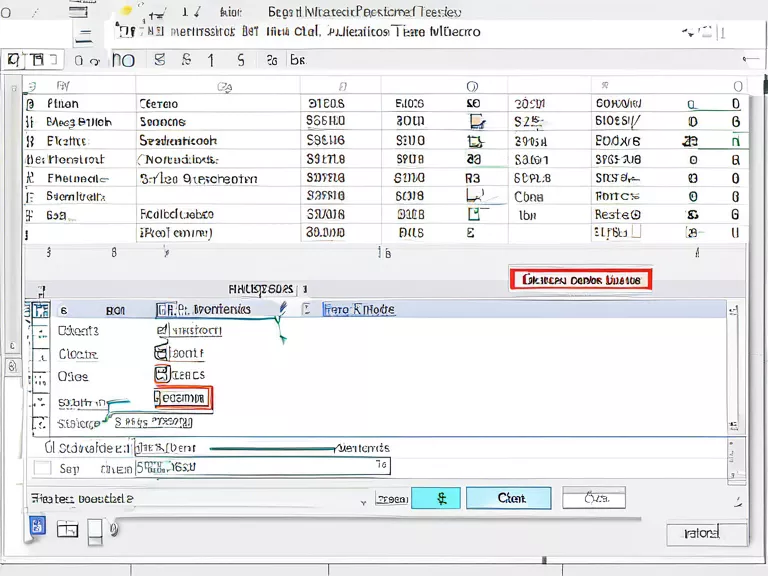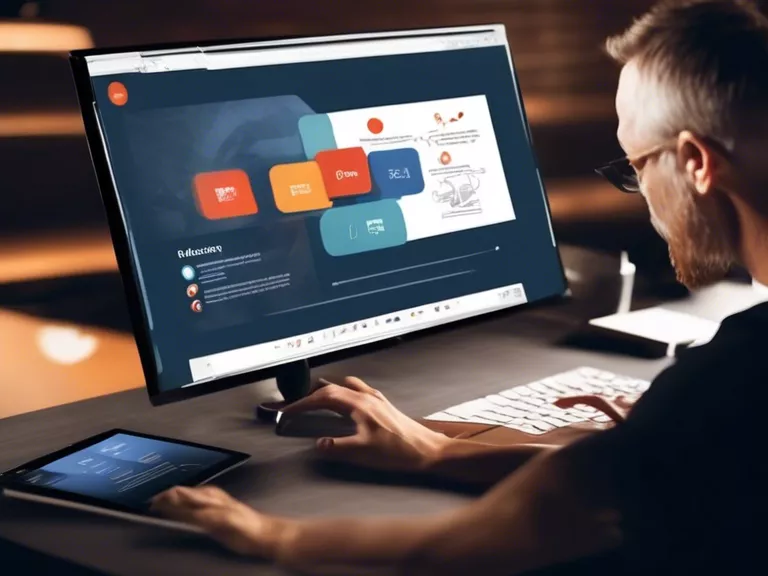
PowerPoint presentations are essential tools for sharing information in a visually engaging way. With advanced features, you can take your presentations to the next level by incorporating interactive elements that captivate your audience. In this article, we'll explore how to design interactive presentations using advanced PowerPoint features.
To start, make sure you are familiar with the basics of PowerPoint design. This includes selecting a theme, choosing appropriate colors and fonts, and organizing your content in a logical flow. Once you have the foundation in place, you can begin to add interactive elements to enhance the user experience.
One key feature to utilize is hyperlinks. By linking different slides, websites, or files within your presentation, you can create a seamless navigation experience for your audience. This is especially useful for non-linear presentations or when you want to provide more in-depth information on a particular topic.
Another interactive element to consider is animations. PowerPoint offers a wide range of animation effects that can bring your content to life. From simple entrance and exit animations to complex motion paths, animations can help focus the audience's attention and make your presentation more dynamic.
In addition to hyperlinks and animations, you can also incorporate interactive charts and graphs. With PowerPoint's chart tools, you can create visually appealing data visualizations that allow your audience to interact with the data. You can also use triggers to make elements appear or disappear based on user interactions, creating a more engaging and personalized experience.
Finally, don't forget to take advantage of PowerPoint's interactive features such as quizzes, polls, and surveys. These tools can help you gather feedback from your audience, test their knowledge, or engage them in a fun and interactive way.
By incorporating these advanced PowerPoint features into your presentations, you can create interactive experiences that are both informative and engaging. Experiment with different elements and find a combination that works best for your content and audience.