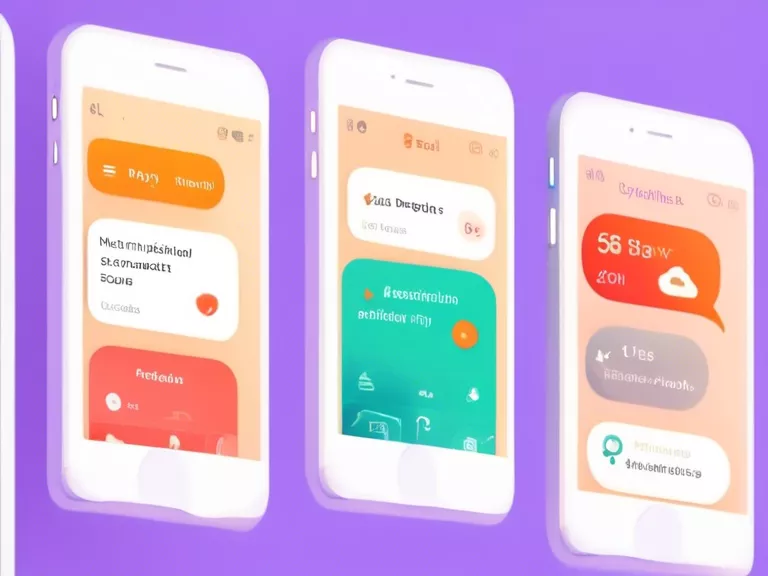
Apps That Help You Manage and Prioritize Incoming Notifications
In today's digital age, we are constantly bombarded with notifications from our smartphones, tablets, and computers. While these notifications can be helpful reminders or alerts, they can also be overwhelming and distracting. Luckily, there are several apps available that can help you manage and prioritize your incoming notifications effectively.
One popular app for managing notifications is "Pushbullet." Pushbullet allows you to receive notifications from your phone on your computer, making it easier to stay connected without constantly checking your phone. You can also customize which notifications get pushed to your computer, helping you prioritize important alerts.
Another helpful app is "Notify for Android." This app categorizes your notifications into different tabs based on their importance, such as priority, social, or work. This way, you can easily see which notifications require immediate attention and which can wait until later.
For iPhone users, the "Due" app is a great option for managing notifications. Due allows you to set reminders and alerts that keep popping up until you mark them as done, ensuring that you don't forget important tasks or events.
If you find yourself constantly checking your phone for notifications, the "Forest" app might be helpful. Forest incentivizes you to stay focused by planting virtual trees that grow when you resist the temptation to check your notifications. This gamified approach can help you prioritize your time and reduce distractions.
Overall, these apps can help you take control of your incoming notifications and prioritize what truly matters. By using these tools, you can stay organized, focused, and productive in an increasingly noisy digital world.



