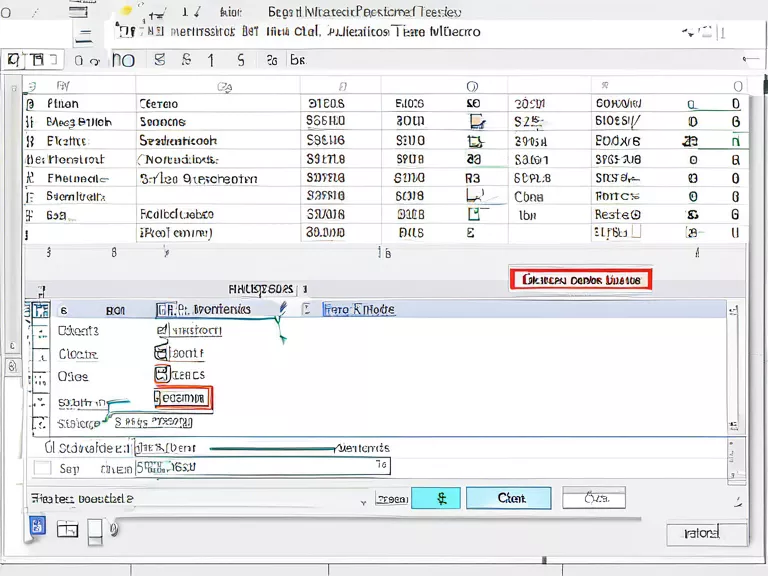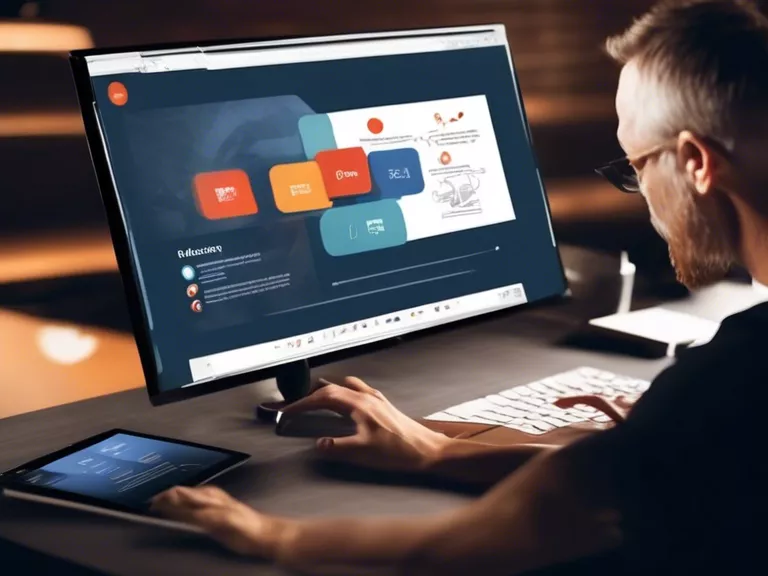How to create a stunning website using WordPress step-by-step
WordPress is one of the most popular platforms for creating websites, whether it's for a blog, portfolio, or business site. If you're new to WordPress and want to create a stunning website, follow this step-by-step guide to get started.
Choose a hosting provider: Before you can start building your website, you need to choose a hosting provider. Some popular options include Bluehost, SiteGround, and HostGator.
Install WordPress: Many hosting providers offer one-click WordPress installation, making it easy to set up your website. Follow the installation instructions provided by your hosting provider to get WordPress up and running.
Select a theme: WordPress offers a wide range of free and premium themes that you can use to customize the look of your website. Choose a theme that fits the style and purpose of your site.
Customize your website: Once you've selected a theme, you can start customizing your website by adding pages, posts, and widgets. WordPress also allows you to install plugins to add additional functionality to your site.
Optimize for SEO: To ensure that your website ranks well in search engine results, optimize your content for SEO. Use keywords relevant to your site in your page titles, headings, and content, and use SEO plugins like Yoast SEO to help you optimize your site.
Test and launch your website: Before launching your website, make sure to test it on different devices and browsers to ensure that it looks good and functions properly. Once you're happy with how your website looks and functions, you can launch it for the world to see.
By following these steps, you can create a stunning website using WordPress that will impress visitors and help you achieve your online goals.