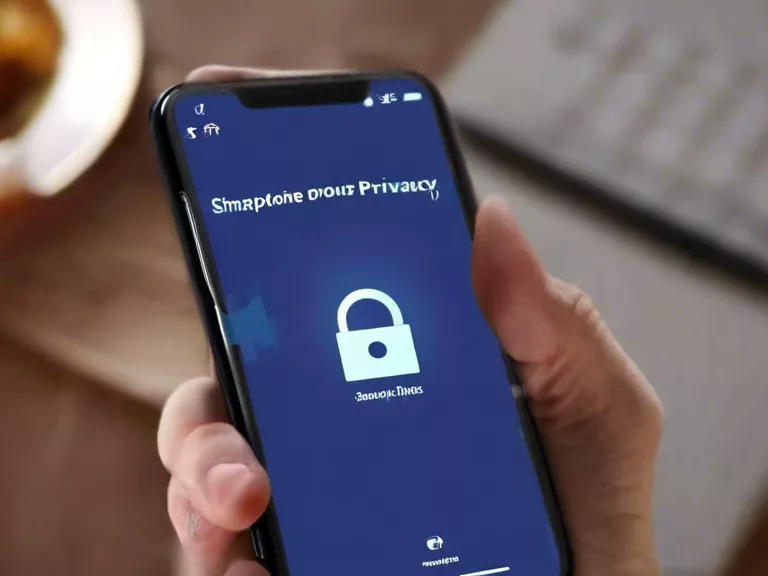
Smartphones are an essential part of our daily lives, but they also contain a treasure trove of personal data that can be vulnerable to cyber threats. Managing your smartphone privacy settings is crucial to protect your personal information from being exposed or misused. In this article, we will provide you with tips and tricks on how to secure your smartphone and safeguard your data.
Update your operating system regularly: One of the easiest ways to protect your personal data is to ensure that your smartphone's operating system is up-to-date. Manufacturers release updates containing security patches to address any vulnerabilities that could be exploited by hackers.
Use biometric authentication: Enable biometric authentication methods such as fingerprint or facial recognition to add an extra layer of security to your device. This will make it more difficult for unauthorized users to access your data.
Review app permissions: Check the permissions granted to each app on your smartphone and revoke access to any unnecessary information. For example, a weather app should not need access to your contacts or messages.
Use a VPN on public Wi-Fi networks: When connecting to public Wi-Fi networks, use a virtual private network (VPN) to encrypt your internet traffic and protect your personal information from potential eavesdroppers.
Enable remote wipe capabilities: In case your smartphone is lost or stolen, enable remote wipe capabilities to delete all the data on your device remotely. This will prevent your personal information from falling into the wrong hands.
By following these tips and managing your smartphone privacy settings effectively, you can enhance the security of your personal data and reduce the risk of falling victim to cyber threats.



