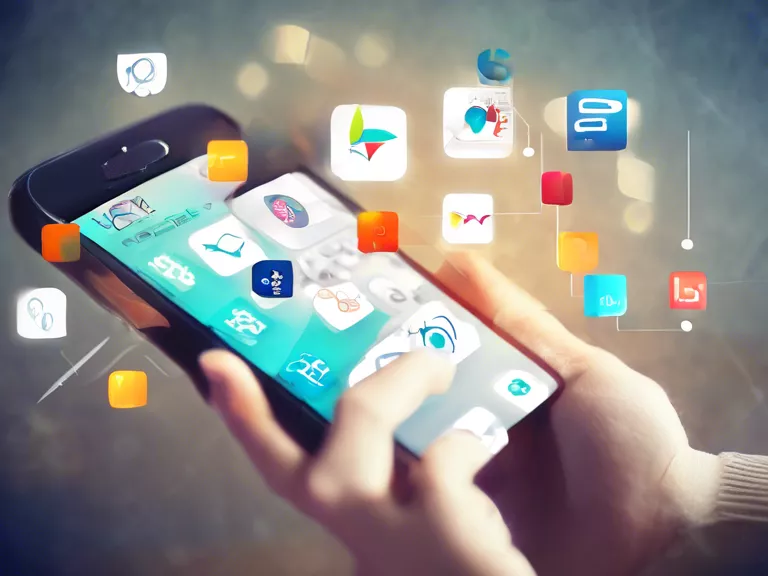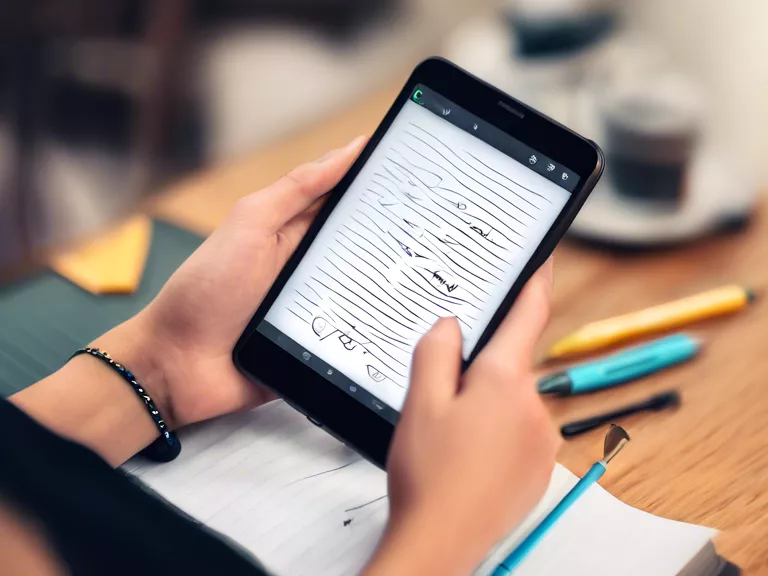
Best Apps for Digital Note-Taking and Boosting Learning Efficiency
In today's digital age, the way we take notes and study has evolved with the emergence of various apps designed to enhance our learning experience. These apps provide a convenient and efficient way to organize information, collaborate with others, and access resources anytime, anywhere. Whether you're a student looking to improve your study habits or a professional seeking to boost productivity, there's an app out there to meet your needs. Here, we explore some of the best apps for digital note-taking and enhancing learning efficiency.
1. Evernote
Evernote is a versatile app that allows users to create notes in various formats, including text, images, audio, and web clippings. It features powerful organization tools like tags, notebooks, and reminders to help users stay on top of their notes. Evernote also supports cross-platform syncing, making it easy to access your notes from any device.
2. OneNote
OneNote, part of the Microsoft Office suite, is a robust note-taking app that offers a wide range of features to help users capture, organize, and share their notes. Users can create notebooks with sections and pages, insert multimedia content, and collaborate with others in real-time. OneNote is especially popular among students and professionals for its flexibility and ease of use.
3. Notion
Notion is a powerful all-in-one workspace that combines note-taking, project management, and database functionalities in one app. It allows users to create custom templates, embed files and links, and integrate with other productivity tools. Notion's sleek design and intuitive interface make it a favorite among users looking for a comprehensive solution for their digital note-taking needs.
4. GoodNotes
GoodNotes is a digital note-taking app that mimics the experience of writing on paper with its realistic handwriting and drawing tools. It offers a wide range of templates and customization options to suit different note-taking styles. GoodNotes also supports PDF annotation and syncing with cloud storage services like iCloud and Dropbox.
5. Anki
Anki is a flashcard app designed to help users memorize information more effectively through spaced repetition. Users can create their own flashcards or download pre-made decks from the Anki community. Anki's algorithm schedules cards based on the user's performance, making it an efficient tool for learning and retaining new material.
By leveraging these apps for digital note-taking, you can enhance your learning experience, improve your study habits, and boost your productivity. Try out these apps and find the one that best suits your needs and preferences.